Username: Dutchess
Password: ***********
--enter--
Sorry incorrect password or user name. Please try again.
Username: Dutchess
Password: ***********
--ENTER--
Sorry incorrect password or user name. Please try again.
Username: Dutchess
Password: ***********
--ENTER ENTER ENTER---
....
Sorry incorrect password or user name. Please try again.
Oh the remarkable feeling that permeates though the very essence of your soul when struggling to recall if your password had a capital letter at the beginning or where you elusive tucked away that little ampersand. So you tip tap away again and press 'login' and then you are treated with a Las Vegas style slot machine feeling, hoping you come up 7s. You cross your fingers, your toes and even your eyes in the hopes that the stupid little spinning wheel gatekeeper on the screen will disappear and grant you access to your precious data. But lo, you are DENIED again! The temperature of your blood takes a tick up and you die a little inside. What's even worse is when this feeling is compounded by sites or services which limits your attempts and promptly locks you out for a predetermined amount of time, often expanding exponentially with each unsuccessful attempt. This is also not to mention that this password is required to be changed in 2 weeks time anyway, and you get to repeat the whole thrilling experience again!
But these security measures are here for your protection. You gotta admit, if it's keeping you out, it's very likely keeping everyone else out. So what is the secret to remember your passwords? The truth is, there is no one key to remembering. But as a user of any particular site or service, you agree to remember said passwords and that responsibility lands squarely on your shoulders. So you need to do what ever it takes to remember.
Some people will keep a notebook of passwords, and while this is typically a fool proof method, it does leave you exposed to potential intrusion should you lose that notebook. Highly effective, but highly risky.
So why not just make your password 'password'? This is fine I suppose, but it is the digital equivalent of leaving your house key under the front door mat. Besides that, the more security concious sites and services out there will generally not allow easy to guess passwords.
Then there is just relying on your good old memory. This is great if you happen to have an eidetic memory, but unfortunately, most of us don't. And sure as the sun sets, you'll be squaring off against a particularly stubborn login screen soon enough.
So I thought I would chuck out a few tips and trick I have employed over the years to make password management a little more palatable.
Categorize your passwords. I use a particular password for certain things. Emails, and social contacting are a group to which I apply a certain password. This way I don't have to remember 10 passwords, just the one and I know that I apply it to this type of site.
Use a pattern as your password. No need to tell you that this password I am about to use as an example is completely bogus, but it will demonstrate what I am talking about. Consider the following password "##33EEee". When you view this on a keyboard, you can see how easy it is to enter and remember the pattern that you have created. Two taps on the 3 key while holding shift, two with out, then move down a little and do the same on the E key. Simple! It uses 8 characters and includes capitals, lower-case, numerals and special characters (which are often required in many passwords). And the best part is, when you go to change your password, simply shift the whole thing over by one ($$44RRrr). Easy! It has the added benefit of being quite random so it becomes much harder, if not impossible, for someone to guess. I'd recommend developing your own pattern and then you need only remember that sequence.
There is another solution to the password remembering problem, and that is to use a password locker on your phone. This allows you to store all of your passwords which are then locked using 1 master password. Not a bad idea, but it also means that suddenly ALL of your passwords are only as strong as your master password.
The last thing that I wanted to add, for the very security continuous, is Two Factor Authentication. Google offers a great service, which is compatible with many other services to add another layer to your security. What it basically does is generates a random 4 to 6 digit number that refreshes every 60 seconds or so. When you log into a site, you will be required to enter your password, and also enter the randomly generated number into the site. The numbers appears in the Google authentication app and there is loads of security measures that you take to set it all up. Check out the app here!
https://play.google.com/store/apps/details?id=com.google.android.apps.authenticator2&hl=en
WHAT'S NEW?
Loading...

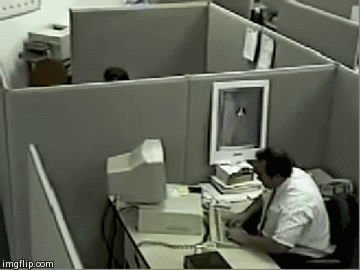


















0 comments:
Post a Comment